NZ Post / Courier Post - eShip
eShip integration is now available to speed up the process of printing your labels in the eShip system
Requirements, you need to have selected a Plan, (free monthly at least) and entered your billing account ID before you can gain access to 3rd party integrations.
Steps
- Sign into eShip
- Click Settings
- Integrations (left menu)
- Add Integration button
- Click WebsiteBuilder or WebsiteWorld under eCommerce category
- Complete the form that looks like the image below
- Your web address as per your live website hosted with us
- Your FTP or API password (this is not your user password, you can find your FTP/API password in the files tab or shopping cart API setup area.
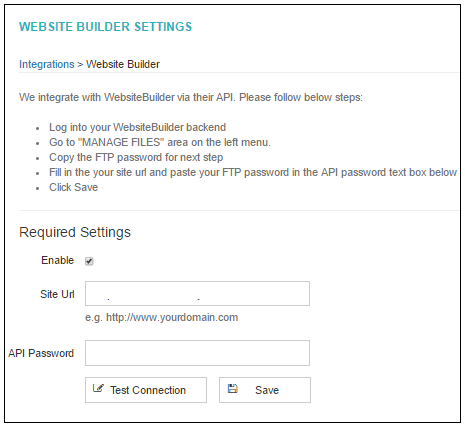
We can do it all for you if you like, for $100 fee. Just provide us your NZ Post eShip login details.
Troubleshooting
If you have any issues with the integration, please ensure you take screenshots of the page in eShip, and let us know which order number and a clear explanation of any issue. Then email support.

