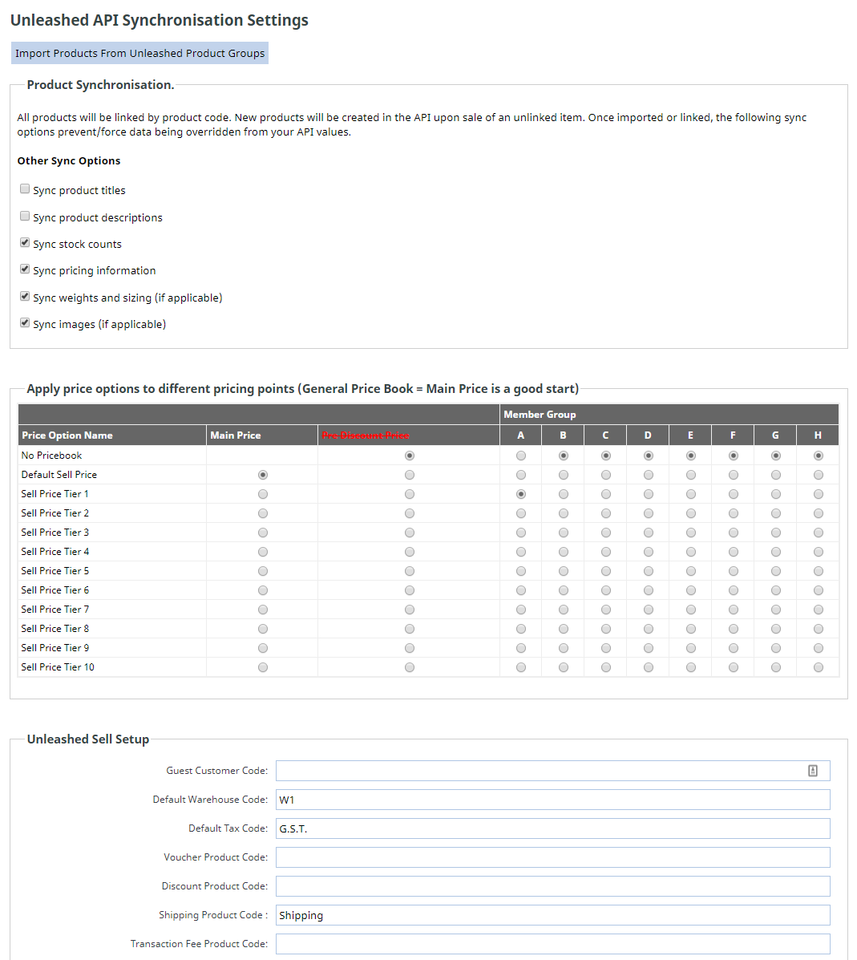Unleashed - Inventory Management Software
Unleashed is a Powerful Online Inventory Management Solution to Simplify Your Business
Unleashed can be integrated directly into your shopping cart. Unleashed is the perfect solution to manage your online inventory. It is designed to take control of your business without a painful software overhaul. Unleashed Software is also designed to integrate with your existing Xero online accounting software as well as integrating into our free shopping cart to provide an end to end business inventory online solution.
Unleashed Features
- Track your inventory movements
- Powerful inventory management dashboard
- Stock alerts and re-order reports
- Multi Location Stock
- Serial Number Tracking
- Show historical balances for all items
- Show stock trends and sales units enquiries
- Purchase inventory in multiple currencies
- Sell stock in any currency
- Optimise stock levels
- Powerful G/L account override
- Tax overrides and multiple tax amounts
- Decrease your working capital
- Improve productivity and cash flows
- Run your business in the cloud
- Integrates with Xero accounting software
https://www.unleashedsoftware.com/
Details of Our Integration
- All products can be imported to your shopping cart either by looking up Unleashed categories, or by simply matching product codes to existing products.
- Once products are imported, the quantities and pricing will be updated on a regular basis. The speed of updates will depend on how many products you have. We use an advanced algorithm to update regularly changing stock quickly.
- Other product details can be updated on a configurable basis.
- All website sales will be posted to Unleashed, within minutes, including client data.
- Any new products added to the website catalogue, will automatically be added to your Unleashed inventory, if any sale occurs, and this item does not yet exist in Unleashed.
- All client data from Unleashed will be automatically imported into the websitebuilder members list, so you can run email campaigns. After the initial sync of data from unleashed, only new records are added. We do not overwrite data in either database.
- New clients will be created in Unleashed on successful sale for an unlinked client.
How to Configure Website World and Unleashed To Work Together
- First create a website trial, if you haven't got a website with us already
- Add a shopping page, if your trial didn't include one.
- Click the Shopping Tab from top menu, then scroll down to click API Integrations
- Scroll down and select "Unleashed"
- Enter your Unleashed API ID and Key. To get the Unleashed API ID and Key, in your Unleashed application go to Integration | Integration Store | Unleashed API Access. If you need assistance, contact support@unleashedsoftware.com
- Submit that form to validate these details are correct, then enter your remaining configuration details.
- Synchronisation buttons are provided for linking existing products to your Unleashed product list, by product code.
- You can use the "Import Products" button to select categories of products from your Unleashed account to import. This step is completed one category at a time.
- All possible information is imported with new products. However, when we sync products, we only update the information you specify in your configuration.
- Newly imported products have an unlimited stock position. This is to speed up the importation process. The correct stock position will be linked when the product automatically syncs.
- We provide a matrix for you to match your pricing tiers to our pricing groups.
- If selected, all web sales will be posted to Unleashed within minutes of an item being ordered.
- Automatic synchronisation of stock levels, prices and other configurable elements, will only occur if you are on the right hosting plan, and have a live/paying status website.
- You can manually sync the quantities and other information via the appropriate buttons on the API screen. Please note that large databases may be paginated requiring several clicks to get a full sync.
Sample Configuration Screen Image